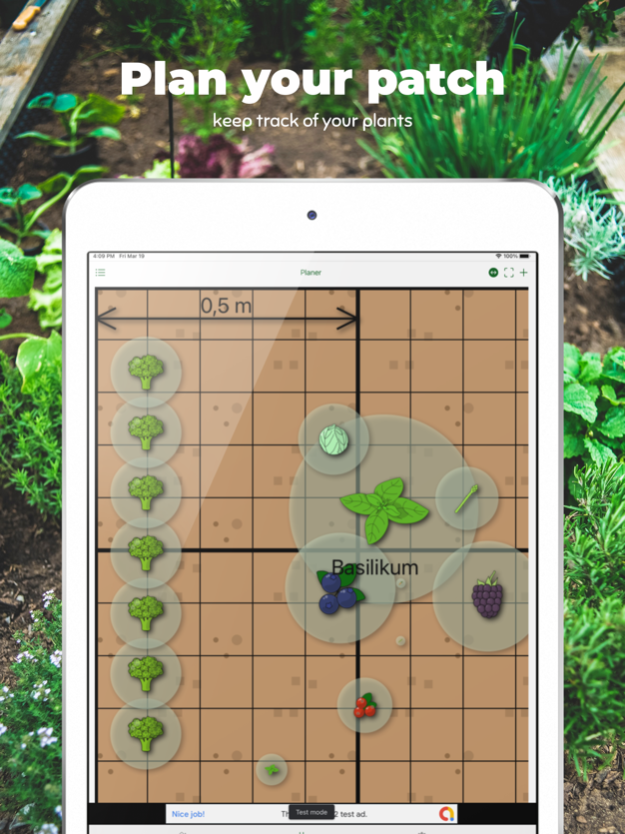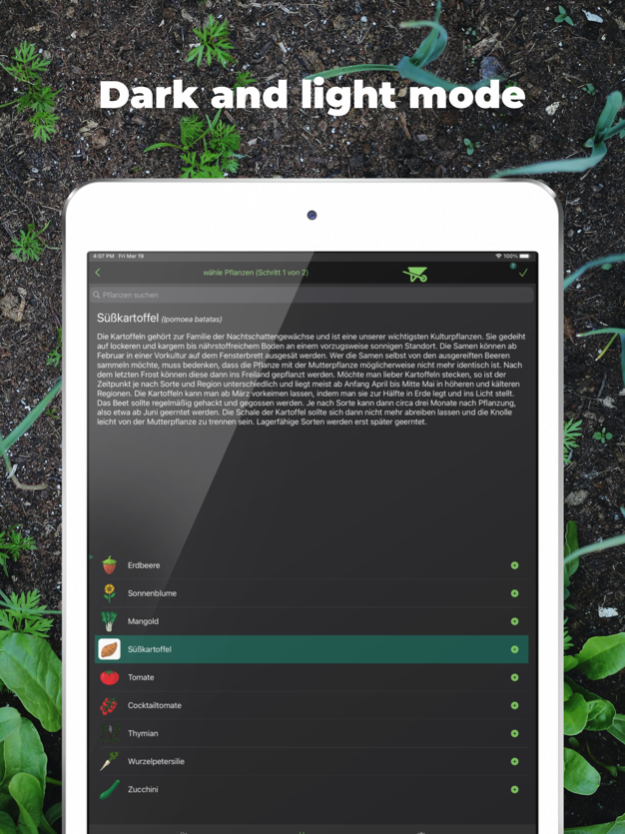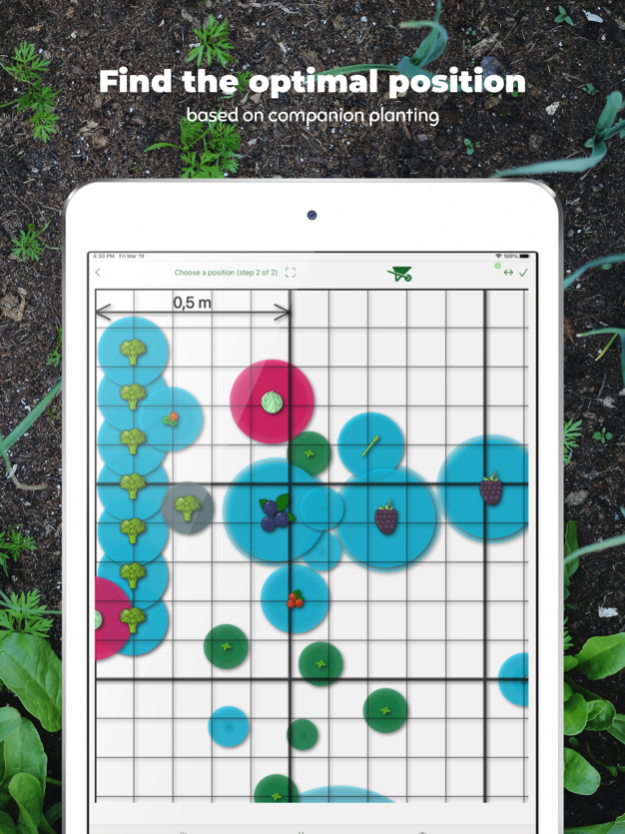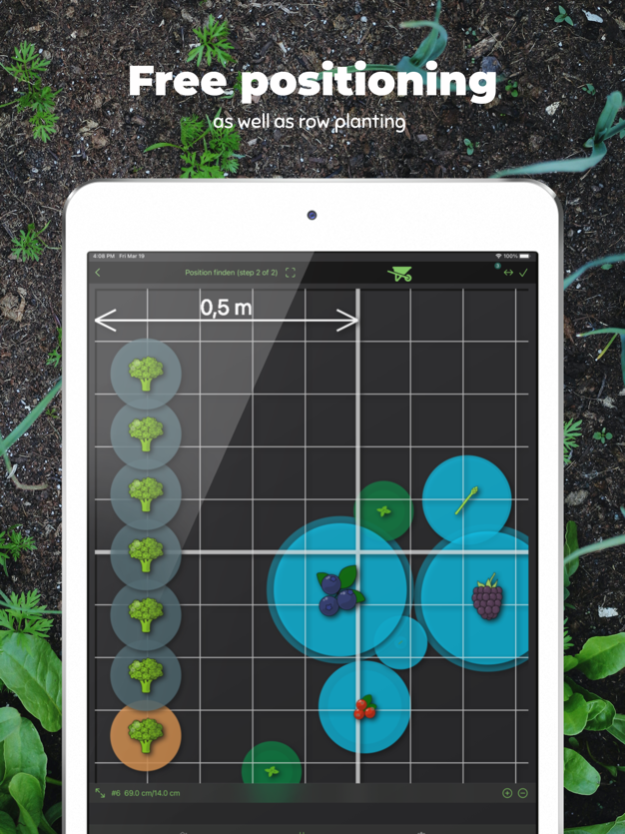Gaia - Holistic Patch Planner 1.7
Free Version
Publisher Description
The app offers a patch planner adapted to the needs of permaculture gardening. In a first step the user chooses the design of his individual patch from three different shapes. GAIA offers a selection of 80 different plants you can plant on your patch. The app includes companion planting: Choose the plant you want to plant and the app will offer you a possible position avoiding negative influences between the crops and preferring positions with positive influence like stimulation of plant growth or improved pest resistance. The user finds a profile for every vegetable crop included in the app giving the user information about the plant and its benefits. In the course of your gardening activities using the app you can achieve badges. Happy gardening!
May 21, 2021
Version 1.7
- minor bug fixes
About Gaia - Holistic Patch Planner
Gaia - Holistic Patch Planner is a free app for iOS published in the Food & Drink list of apps, part of Home & Hobby.
The company that develops Gaia - Holistic Patch Planner is Hans Wiggenhauser. The latest version released by its developer is 1.7.
To install Gaia - Holistic Patch Planner on your iOS device, just click the green Continue To App button above to start the installation process. The app is listed on our website since 2021-05-21 and was downloaded 1 times. We have already checked if the download link is safe, however for your own protection we recommend that you scan the downloaded app with your antivirus. Your antivirus may detect the Gaia - Holistic Patch Planner as malware if the download link is broken.
How to install Gaia - Holistic Patch Planner on your iOS device:
- Click on the Continue To App button on our website. This will redirect you to the App Store.
- Once the Gaia - Holistic Patch Planner is shown in the iTunes listing of your iOS device, you can start its download and installation. Tap on the GET button to the right of the app to start downloading it.
- If you are not logged-in the iOS appstore app, you'll be prompted for your your Apple ID and/or password.
- After Gaia - Holistic Patch Planner is downloaded, you'll see an INSTALL button to the right. Tap on it to start the actual installation of the iOS app.
- Once installation is finished you can tap on the OPEN button to start it. Its icon will also be added to your device home screen.